It’s the first time the tech-idiot is doing a review of a techie gadget. So don’t expect me to use any technical jargon of sorts. I’ll just let you in on my user experience of the Canon Selphy CP910. The first time I encountered it was when I went for a crafty session with Canon. We were told to bring along our SD card as the printer would be able to print our photos directly from the SD card.

The Canon Selphy CP910
So we got to work printing photos and we did up a lovely collage using the photos we printed!

And it was at the event that I learnt that the Canon Selphy could churn out a collage just based on the photos I had selected. There is, however, no way to pre-determine how your collage looks like and the Selphy takes on that responsibility for you, including cropping out parts of photos to fit the collage. I thought that was a bit too much responsibility for a printer but it turned out pretty well though!

Since we couldn’t get enough of the printer that night, we had the Canon Selphy CP910 loaned to us for a fortnight.
The toughest part was setting up the connections in my opinion. Printing out from SD cards is a breeze but you’d need to install the driver when printing from the computer (the driver that came with the printer wasn’t compatible with my computer so we had to go to the Canon website to download a compatible one), and you’d need to install the app when printing directly from the phone. We took quite a while to find a suitable driver for the computer but finally managed to get it to work. We didn’t manage to try out wireless printing because somehow we couldn’t get it to log on to our home wifi. That eventually wasn’t resolved so I printed with the cable – no biggie actually.
Oh and I discovered this special printing paper – it’s a square sticker when you peel it off (see the pic of my boy in the sea of balls at Polliwogs and my girl with her pretty cupcakes at the cupcake decorating class):

As with my prior experience with the selphy, the printer decides what to crop and I’ve figured that the best way to make sure that your picture doesn’t get a head cropped off is to print only photos where the subject is not too large.
And without my knowledge, my kids decided that these photo stickers were so fun, and they stuck a couple of these on their water bottles:

I thought the photo stickers were doomed and were gonna be wasted but apparently these withstand the washing surprisingly well – I wash the bottles at least three to four times a day. I’ve had these photos on the water bottles for more than a month now and they are still there with no signs of fading or peeling off (I JUST took this photo) to write the review.
It’s pretty straightforward printing photos from the phone/ computer/ SD card once you’ve got all the connections set up. The cartridge (as seen in the photo below) comes together with the photo paper when you purchase the pack, and after going through about 6 cartridges or more, my experience is that it more or less is emptied when the photo papers are finished, so you’re not left hanging having to get a whole stack more of photo paper when you only have enough ink to print maybe a couple more photos.

For printing via computer and phone, one limitation is that you can only print a full photo – the collage function works only when printing via SD cards. You can of course do up a collage on your computer/ phone and print that. That way, you can control how your collage looks like. I also did that to get mini-sized photos so I could finally do up my mini travel album which was supposed to be done eons ago.
What I really liked about the Canon Selphy CP910 is that it’s especially great for scrappers who may just want to print a couple of photos now and then for scrapbooking and you can print this in the comfort of your home at 3am. Just how wonderful that is, I’ll leave to you to imagine, and hopefully experience. This is especially useful too for say weddings or birthday bashes where you or your guests can print out photos instantly instead of you having to consolidate your photos and deal with the logistical nightmare of sending photos to different guests post-event.
I’m glad I took on the loan of the Canon selphy CP910 because I finally, finally, sorted out the photos I wanted to print from our road trips in 2009 and 2010 and got down to printing them. That was a major feat for me! And now, my fridge is decorated with many of our favourite photos! YAY!

Phew! And here ends my Canon Selphy CP910 review!
The Canon Selphy CP910 is retailing at S$179. The pack of 108pcs 4R paper and ink is retailing at S$42.90. The square photo sticker sheets cost S$19.90 for 18 sheets; cassette at S15.90 to hold the sheets in the printer.
Products are available at Canon Care Centre or via online order.
Canon Customer Care Centre1 HarbourFront Ave
#01-01/02, Keppel Bay Tower
Singapore 098632
Tel: 6799 8686
Disclosure: The Canon Selphy was loaned to me but I was provided with ink and photo paper. No monetary compensation was received.
~~~~~~~~~~~~
If you enjoyed this post, please share your thoughts in the comments or share the post with your friends by clicking on the social media buttons below. Do hop over to my Facebook page where I connect with my readers and I would love to have you following me on Pinterest, Twitter and Instagram too 🙂









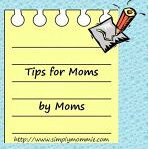


 Facebook
Facebook Twitter
Twitter Pinterest
Pinterest Instagram
Instagram